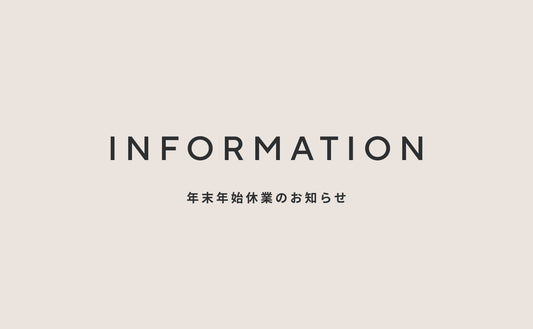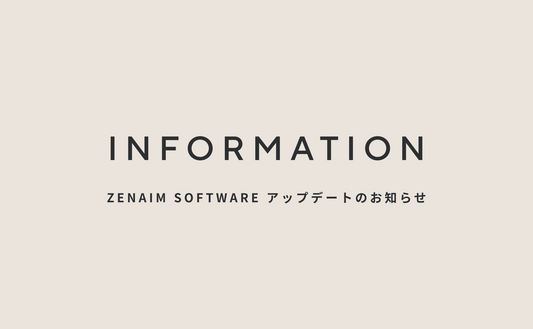To achieve optimal in-game performance, your device must consistently deliver maximum and stable output.With the latest software update, the ZENAIM KEYBOARD introduces the User Calibration function—designed to fine-tune your device to match your environment and playstyle.This feature compensates for the subtle differences in input feel caused by usage conditions, ensuring consistent operability.
Much like tuning a musical instrument, User Calibration helps your ZENAIM KEYBOARD align perfectly with your unique setup, unlocking its true potential.Whether you're just starting out or already competing at the highest level, this innovative feature empowers every esports player to reach new heights with ZENAIM.
※ Calibration is required to fully experience the benefits of the 0.1mm dead zone.
A Personalized Input Experience That Fits Your Touch
ZENAIM strives to deliver the best gaming experience for every player.One key element of that vision is providing a personalized input feel that fits the way your hands move.
Even the most precisely manufactured keyboard can be affected by slight variances—from unit-to-unit differences, environmental temperature, desk material, or long-term wear.
Because of this, maintaining full performance at all times can be challenging.

Factory calibration is designed for “general environments,” with acceptable tolerances set to ensure production efficiency. This inevitably introduces small gaps in stroke detection—so-called “play”—that can cause input variations. Environmental differences like desk materials or the presence of a desk mat can also affect magnetic sensors, shifting actuation points away from their default factory values. These accumulated differences can lead to discrepancies in real-world performance. And the more precise you aim to make the sensor behavior, the more difficult it becomes to preserve stability.
“I want pinpoint precision—without sacrificing stability.”
To meet this high-level need, ZENAIM developed the User Calibration function.
This feature bridges the gap between factory defaults and actual usage conditions.
By running calibration, the keyboard is tuned to your environment, minimizing the dead zone and enhancing the accuracy of actuation and MOTION HACK(RAPID TRIGGER).
This reduces unintended input delays and provides three major benefits:
- Input timing at key press better matches your natural touch
- Improved responsiveness of MOTION HACK
- More accurate rapid taps and micro-stops
In short, you can now unlock the full potential of your ZENAIM KEYBOARD switches.
To enable the 0.1mm dead zone experience, calibration is required.Update your software to the latest version, run calibration, and feel the difference for yourself.
Looking Ahead — Toward a Stress-Free Tuning Experience
The User Calibration function is more than just a settings feature. It represents the embodiment of our philosophy: WELL GAMING. At ZENAIM, we believe the ideal device doesn’t just perform—it resonates with its user. True performance emerges when the user and the device work in harmony, enhancing each other.
To support this vision, we’re already implementing advanced auto-adjustment features in the ZENAIM KEYBOARD, such as temperature compensation. But we won’t stop there. In the future, we’ll explore automatic calibration that accounts for a variety of physical conditions—beyond just temperature—to maintain optimal performance in any setup.
Our goal is to deliver a keyboard that’s always perfectly tuned to your environment, so you can stay immersed in the game. ZENAIM will continue to evolve—driven by your feedback and passion—to bring every player a truly fulfilling gaming experience.